
Introduction
The year 2025 starts with exciting news for Salesforce users! The Spring '25 update is about to be released, bringing significant improvements to the platform again. If you want to stay up to date and get the most out of these new features, see in this article the main highlights of this version.
SF Spring '25 News
- List Views Transition to Lightning Web Components (LWC)
To improve performance and accessibility, List Views of standard and custom objects now use LWC instead of Aura. This means:
- Faster data loading;
- Better compatibility with modern browsers;
- Development with web standards such as HTML, CSS and JavaScript.
- Multi-Column Sorting in List Views
It is now possible to sort List Views by up to five columns simultaneously. Each column can be configured to sort in ascending or descending order, enabling more detailed data analysis without the need for export.
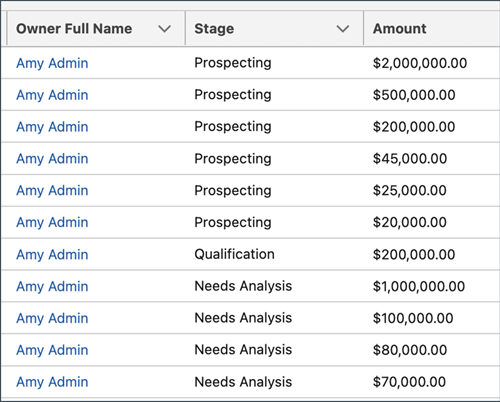
- Simplified Configuration for Related List Components
In the configuration of Dynamic Related List-Single and Related List-Single components, it is now possible to view the API names of related lists. This simplifies correct selection and reduces errors.
- Change in Object Permissions Names
The permissions "View All" and "Modify All" have been renamed to "View All Records" and "Modify All Records", respectively. This change aims to make the level of access granted to users clearer.

- New Permission: View All Fields
It is now possible to grant permission for users to view all fields of an object with the new "View All Fields" permission. This feature simplifies data access management without the need to configure permissions field by field.

- Instant Value Validation in Screen Components
Screen components now provide immediate feedback on invalid values as soon as the user clicks outside the field. Previously, errors were displayed only when switching screens or completing a flow.

- Auto-Enabled Screen Actions in Flows
It is now possible to create responsive flows where actions performed on the screen are triggered automatically without the need for additional clicks. For example, selecting an account will automatically display related contacts without needing to press a button.
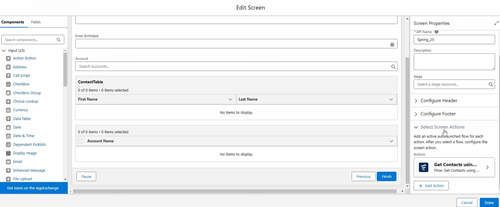
- Visual Progress Indicators in Flows
Screen flows now feature a visual progress indicator, helping users understand their current step and how many remain. There are display options for the top or bottom of the screen, with a simple style or step-based format.

Conclusion
The Salesforce Spring '25 release brings improvements that make the platform more intuitive, faster, and efficient. For businesses looking to optimize their experience with the platform, understanding and applying these updates is essential.
If you need support to implement these updates in your organization, contact worldIT. Our specialized team can help maximize Salesforce's potential for your business!
#Salesforce #Spring25 #CRM #buildingyoursolutioons #worldIT
