
Introduction
Salesforce’s Spring 22 release is about to go live!
The much-expected recurring release is arriving, as usual, bringing lots of new features even to already existing customers, allowing to evolve and improve the way they work, as the evolution of the platform's ecosystem and functionality is permanent.
Check out some of the new features that will be available in Salesforce:
Get Insights from Core Forecasting
Calculating forecasting metrics manually can be time-consuming and subject to user error.
Now you can include columns in your forecasting grid that calculate Gap to Quota and Pipeline Coverage metrics automatically.
When enabled, the Gap To Quota and Pipeline Coverage columns show on the Forecasts page.

The Gap To Quota column lets your sales team know at a glance how close they’re to achieving their quota, without them calculating the gap manually.
The Pipeline Coverage column lets your sales team know the ratio of opportunities in the sales pipeline over your sales team’s Gap to Quota. The ratio shows the sales team how much pipeline remains, compared to how much quota they must close.
See Recent Changes in Forecast
As a sales leader, you don’t want to be caught unaware of changes in your team’s forecast. Now you can see week-over-week changes for each of the forecast categories so that you can adjust your sales and forecasting strategies accordingly.
An icon lets you see which categories in your forecasts changed in the last 7 days and the nature of the change.
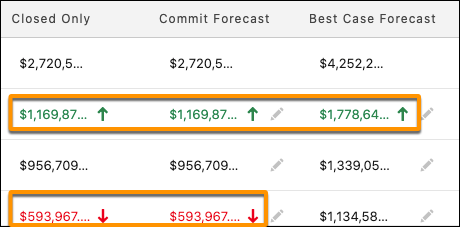
When you hover over a cell, you see the details of the change.
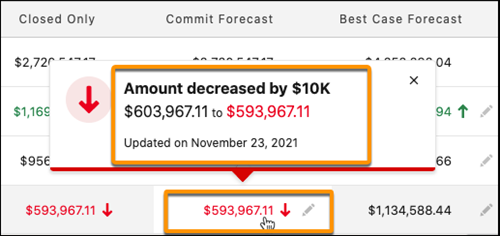
Analyze List Email Performance
Your sales managers want to keep tabs on how effective a list email strategy is and which reps send the most impactful emails. To help them find this information and more, use the new list emails custom report.
Track Engagements for Multi-Recipient Emails
To gain more insight into the emails that your reps send, engagement data now includes replies, soft and hard bounces, and out-of-office replies for each email recipient. Previously, an email sent to multiple recipients included engagement information by email, not by each recipient on the email. Email opens and link clinks are still reported per email, and not by recipient.
Microsoft Teams Meetings
Reps who meet with customers using video conference in Microsoft Teams can pin Salesforce records and Salesforce Meetings and access the pinned information in a side panel during the meeting. Combining Salesforce with Teams meetings gives your team direct access to the information they need where they need it, enabling more productive customer interactions.
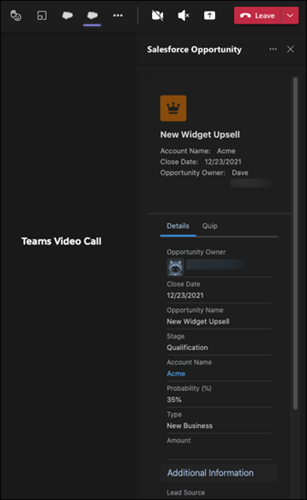
The Teams video call side panel shows the Meeting Digest when a Salesforce Meeting is pinned as a tab on the Teams meeting. This feature is available for Teams on Desktop.
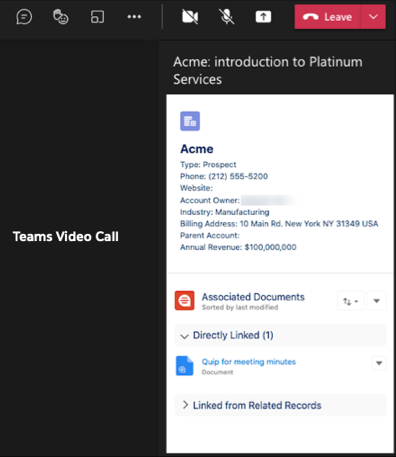
Simplify Incident Management
Roll out Incident Management to your users and resolve incidents faster with default Incident, Problem, and Change Request page layouts. Each layout has default Lightning components that can include a Highlights Panel, Record Detail, Details Panel, Chatter, Related Lists, Milestones, Knowledge, Actions & Recommendations, and Work Plans. Your users then can understand the incident scope, track steps to resolution, access knowledge and recommendations, and resolve the incident, all without manual configuration.
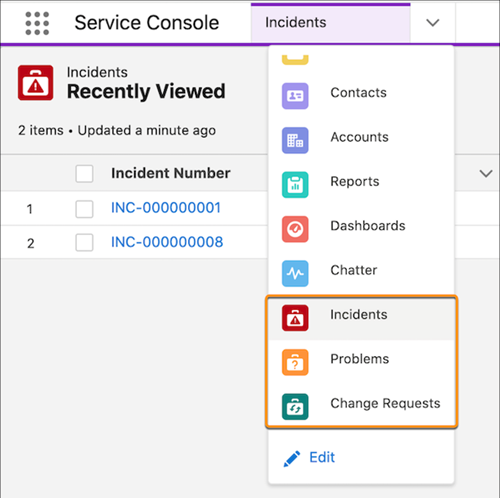
Use Natural Language Search
Natural Language Search (NLS) just got better. Your users can now enter NLS queries for task objects. In the search box, enter phrases like my tasks this week or tasks with status in progress. Einstein Search evaluates the query and finds matching records.
Conclusion
These are just a few changes. In order to get to know all of them, check Salesforce’s Spring 22 release notes or just drop us a call.
#Salesforce #SalesCloud #ServiceCloud #worldIT #SpringRelease
More updated information HERE
