
Introduction
Salesforce is requiring customers to use enhanced domains by Winter ’23 release to comply with the latest browser and security standards.
What are Enhanced Domains?
Enhanced domains are the next version of My Domain. My domain replaces the standard sub domain in the URL of your Salesforce Org with your company-specific sub domain, but does not include all URLs, for example:
- Experience Cloud sites
- Salesforce Sites
- Visualforce pages
- Content files
With Enhanced Domains, all URLs across your org will contain your company-specific sub domain name:
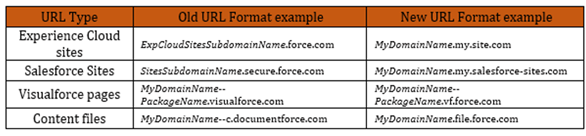
Enhanced domains are available in Hyperforce orgs and in orgs with a deployed My Domain routed through Salesforce Edge Network. To enable enhanced domains, you can’t have a My Domain change provisioned.
What are the advantages?
The main advantage is to comply with the latest browser and security standards, they’re the future standard.
But there are other advantages:
- Branding - All URLs across your org contain your company-specific My Domain name, including URLs for your Experience Cloud sites, Salesforce Sites, Visualforce pages, and content files.
- Compliance - Avoid third-party cookies, otherwise known as cross-site resources.
- Stability - Enhanced Domain URLs remain stabilized when the org is moved to another Salesforce instance.
- Usability - URLs are easier for users to remember (no instance names).
What do I need to do?
Enhanced domains affect all application URLs, testing in a sandbox before deploy is recommended and should be done before Winter ’23 release, starting in August 2022 for sandboxes and October 2022 for production orgs.
Enable Enhanced Domain:
- Access Setup and select My Domain
- Select Edit under My Domain Details
- Select Use enhanced domains
- Save
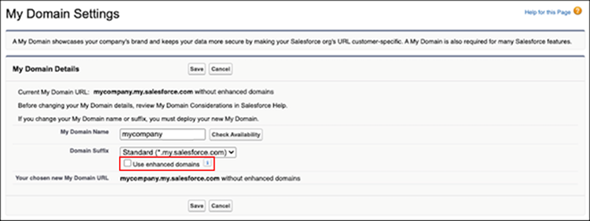
If you don't see the Use Enhanced Domains option, your org doesn't qualify for Enhanced Domains.
The provisioning process usually finishes in a few minutes, but it can take up to 24 hours.
What if I do nothing?
If Enhanced Domains aren't deployed before the Winter ’23 release, Salesforce will automatically set one for you based on your org’s ID.
It is always possible to change the enforced Enhanced Domain afterwards and accessing the old URLs redirects to the new hostnames, but some potential impacts are:
- Error accessing Salesforce (ex: Experience Cloud sites, Salesforce Sites, and Visualforce pages).
- Embedded content stored in Salesforce not available.
- Third-party applications can lose access to Salesforce data.
- Single sign-on integration failure (ex: Sandboxes, *.cloudforce.com, *.database.com).
Conclusion
With this enforcement Salesforce meets the latest browser and security standards.
To avoid issues, enhanced domains should be tested before the update, if you need assistance with this change or maintain your Salesforce Org contact us!
#Salesforce #EnhancedDomains
References
- Salesforce Help: Enhanced Domains: https://help.salesforce.com/s/articleView?id=sf.domain_name_enhanced.htm
- Salesforce Help: Plan for Salesforce Domain Changes: https://help.salesforce.com/s/articleView?id=000358662&type=1
- Salesforce Help: Prerequisites for Enhanced Domains: https://help.salesforce.com/s/articleView?id=sf.domain_name_enhanced_prerequisites.htm&type=5
