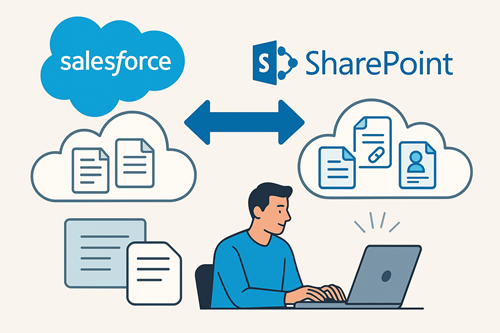1) Introduction
Companies that use Salesforce as a CRM platform often turn to SharePoint for document storage and management. However, the absence of a direct integration between these two tools can result in inefficient processes, as employees need to constantly switch between systems. This scenario compromises productivity and hinders collaboration between teams.
The ideal solution is to allow Salesforce users to access, view, and share documents stored in SharePoint directly on the platform, without compromising security or permissions management.
2) Challenge
The main challenge is to integrate Salesforce with SharePoint so that users can access, view and share documents without having to constantly switch platforms. The absence of this integration had a negative impact on productivity, as teams were forced to work in disconnected environments.
3) Solution Found
The solution was the implementation of Files Connect, a native Salesforce feature that ensures secure integration with external repositories, such as SharePoint. The implementation was carefully planned to ensure data security, compliance with regulatory standards, and a simple and efficient user experience for employees.
4) Files Connect Setup
Setup in Salesforce
- Enable Files Connect: Enable functionality within Salesforce to allow connection to external systems.
- Set up an Identity Provider (IdP): Establishing OAuth authentication between Salesforce and SharePoint to ensure secure access.
- Create an External Data Source: Definition of SharePoint as an external data source within Salesforce.
- Map access permissions: Definition of which users can view or edit documents stored in SharePoint.
- Test the integration: Ensure that documents are accessible directly from the Salesforce interface.
- Customize the user experience: Include deep links to SharePoint libraries or files in Salesforce objects, such as Accounts and Opportunities.
Configuring Permissions in SharePoint
- Define the relevant libraries: Select documents and folders that need to be accessible in Salesforce.
- Establish access levels: Ensure that only authorized users can view or modify documents.
- Implement secure sharing: Configuring shared links with expiration restrictions for added security.
- Synchronize updates: Ensure that modifications made to SharePoint are reflected in Salesforce in real time (and vice versa).
5) Observed Benefits
The implementation of the solution has brought a number of operational improvements to the sales and support teams, including:
• Significant reduction in the time spent locating and sharing documents.
• Minimizing operational errors by ensuring that teams always have access to the most up-to-date versions of documents.
• Improved collaboration between teams, stimulated by ease of access and integrated information sharing.
6) Challenges Overcome
During the implementation, some challenges arose that were successfully overcome:
• OAuth authentication: Adjustments were made to ensure that access was correctly configured and maintained the necessary security.
• Permissions mapping: The harmonization of permissions between SharePoint and Salesforce was a key step to ensure data protection and process continuity.
• User training: To facilitate adaptation to the new solution, workshops and support materials were provided, ensuring a smooth and effective transition.
7) Conclusion
The integration between Salesforce and SharePoint through Files Connect has proven to be a robust solution for document management, eliminating barriers between platforms and optimizing internal processes.
This case underlines the importance of a detailed initial configuration, ensuring that all permissions and security are properly implemented, respecting the company's compliance policies. With this approach, it is possible to improve productivity and collaboration in a secure and efficient way.
For companies looking to optimize document management within Salesforce, SharePoint integration is an effective strategy that reduces response times and improves the user experience.
#Salesforce #SharePoint #FilesConnect #Document Management #Integration #Productivity #worldIT #CRM